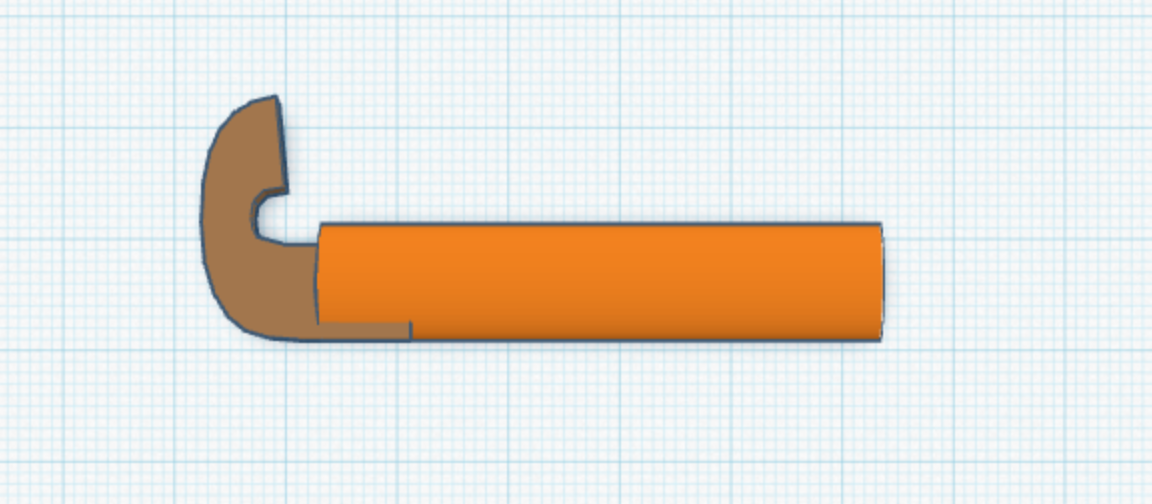TinkerCAD Guide
Step One:
Open up TinkerCAD and log in or sign up to a account (Make sure to select personal account and not school) then create a new "3D Design".Step Two:
Drag in a oval, then rotate it 90° towards the ground so it is flat to the ground, then click the arrows and set the dimensions to what is shown in the image below.
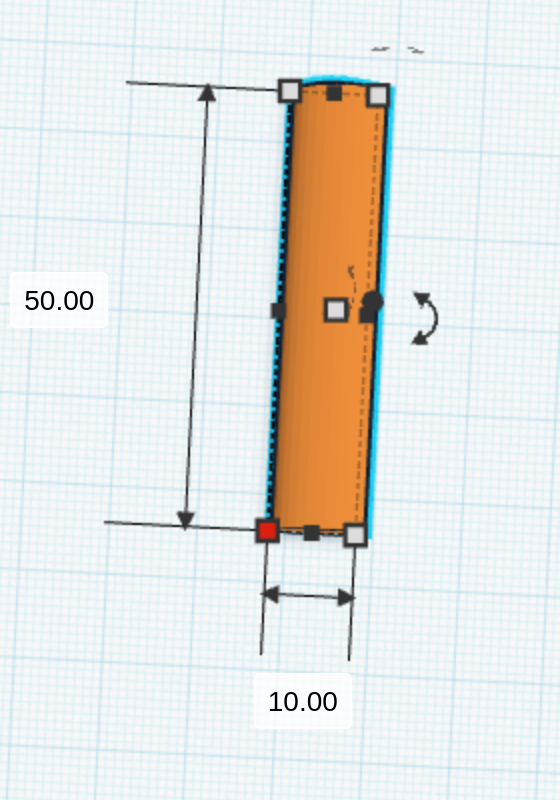
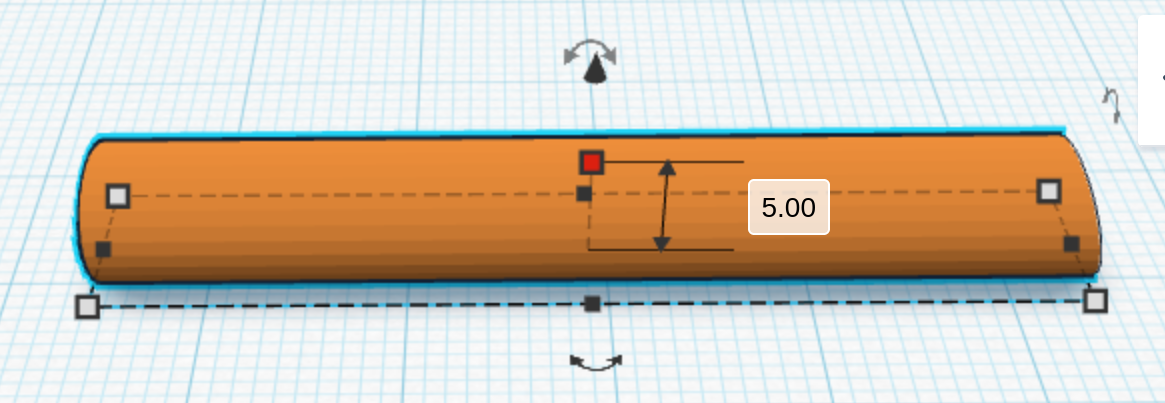
Step Three:
Click on the small down arrow on the "Cylinder" window, and then change the sides to 50 to make it as smooth as possible.
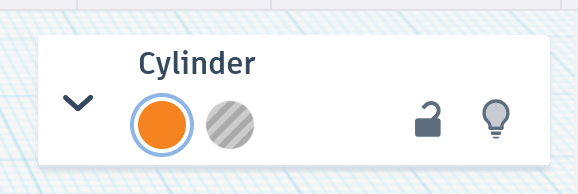
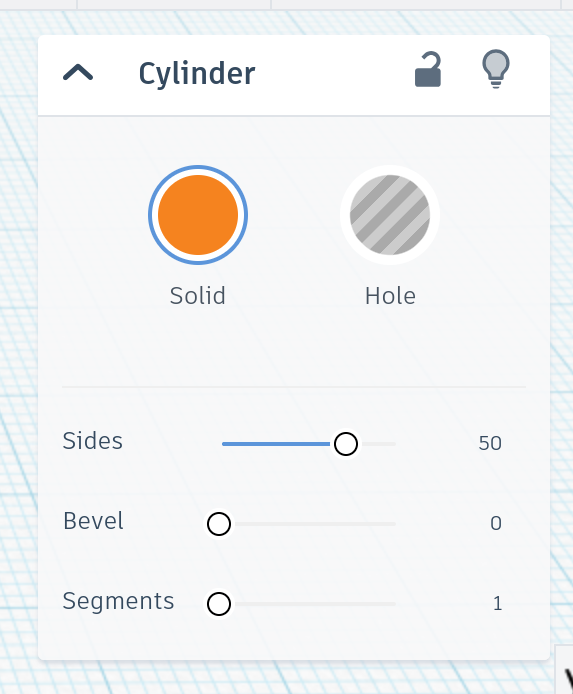
Step Four:
Click where it says basic shapes then switch it to design starters, then click the "A" to switch to letters and numbers.
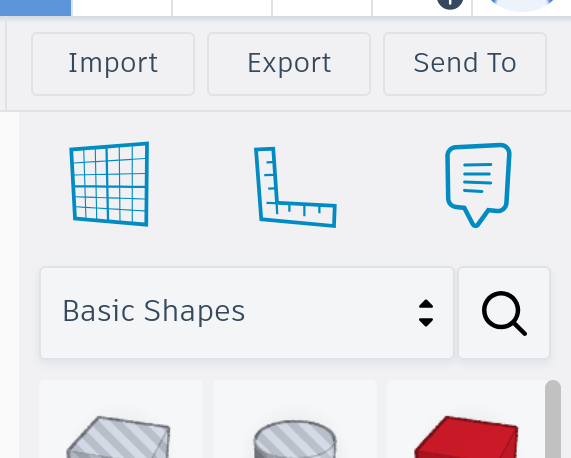
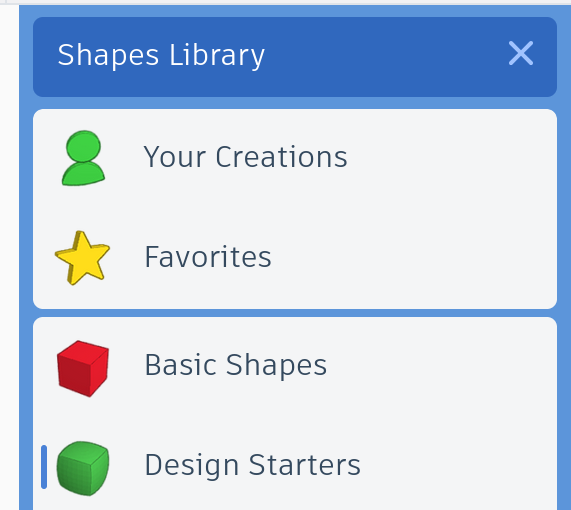
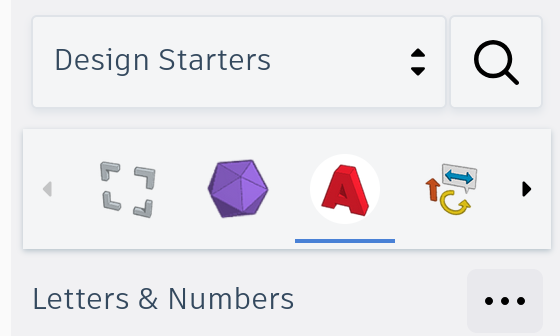
Step Five:
Click "More Shapes" until you see the letter J, then drag it onto the board.

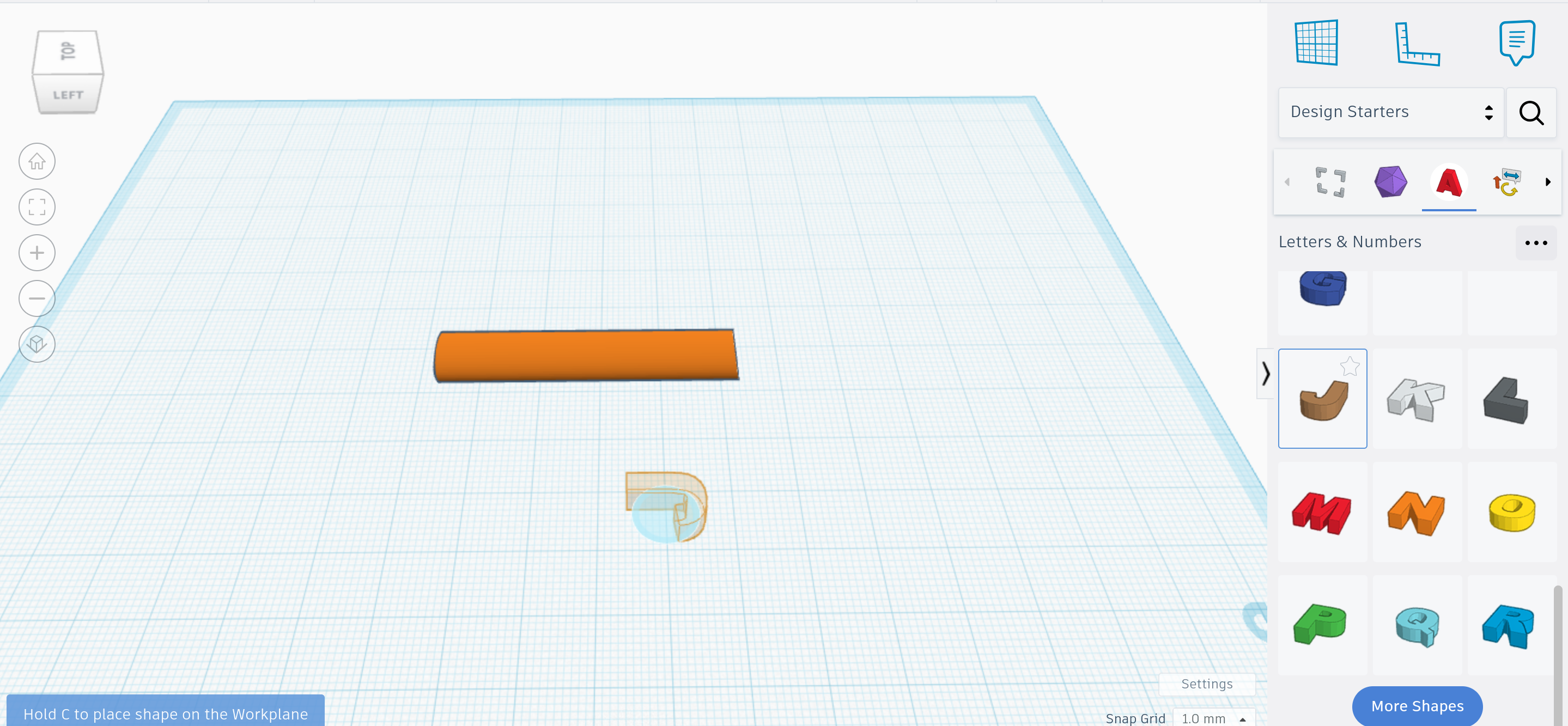
Step Six:
Rotate the J 180 degrees horizontally, and scale it to match the dimensions in the image.
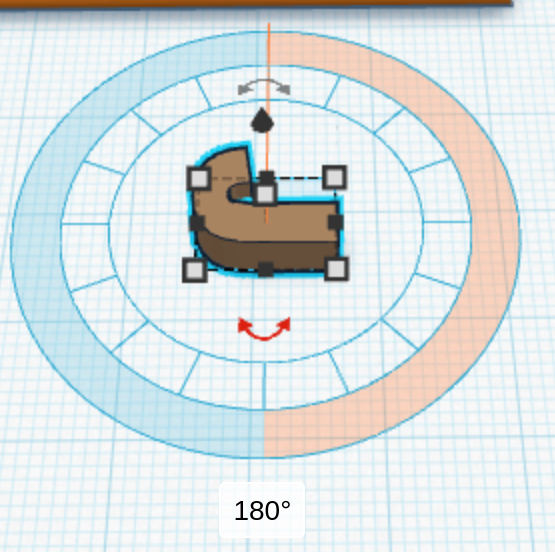
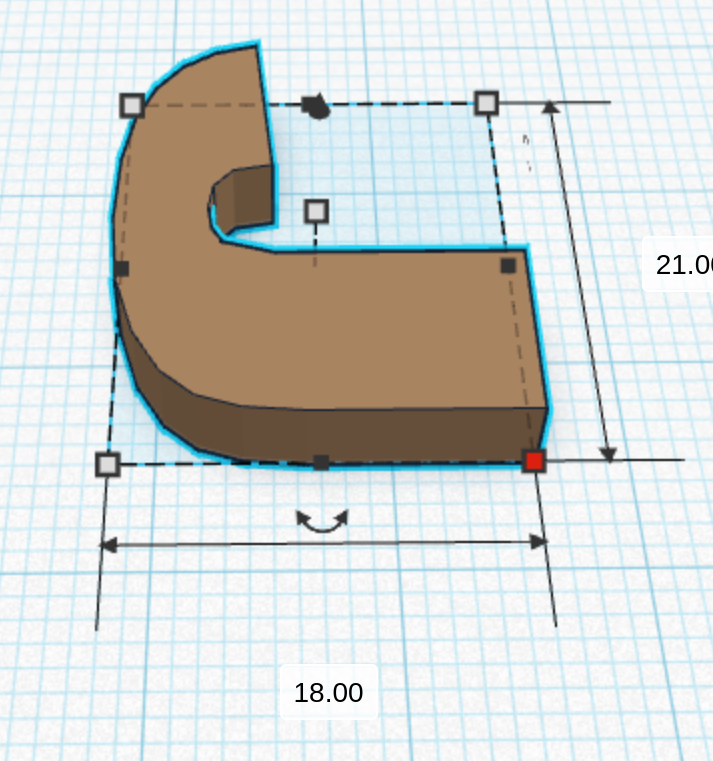
Step Seven:
Drag the J over to the cylinder you created earlier to match the image.